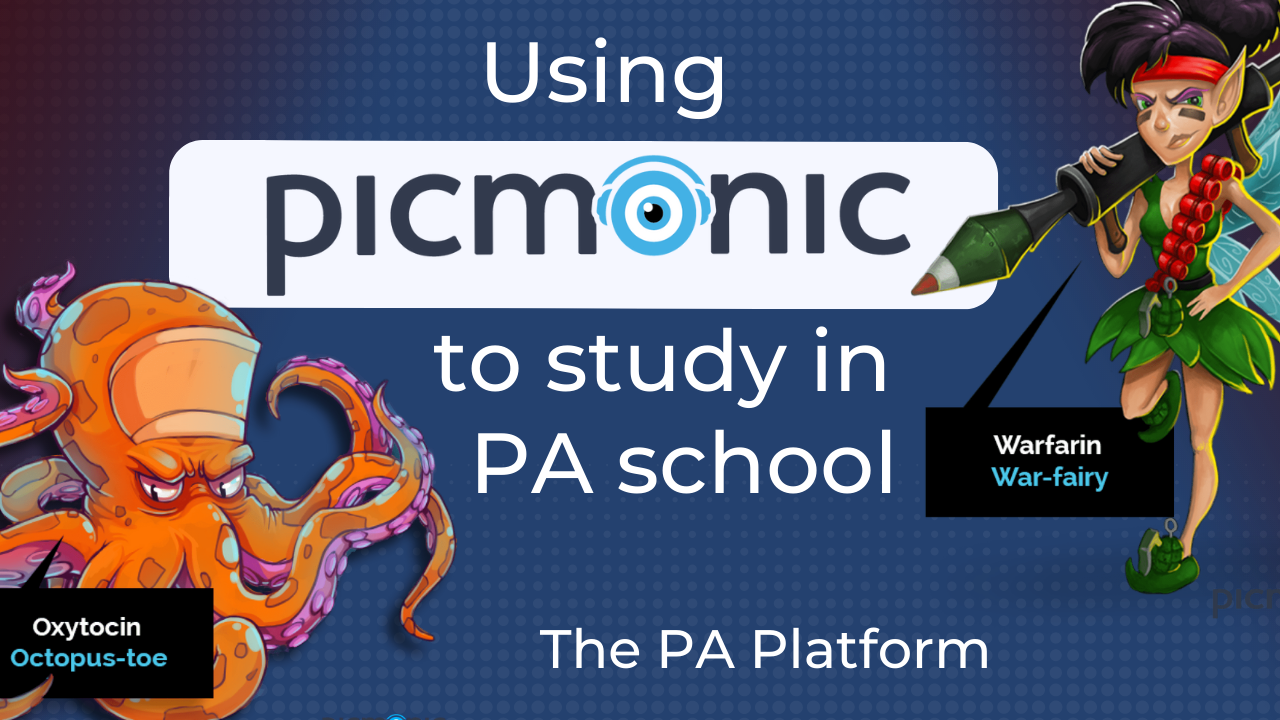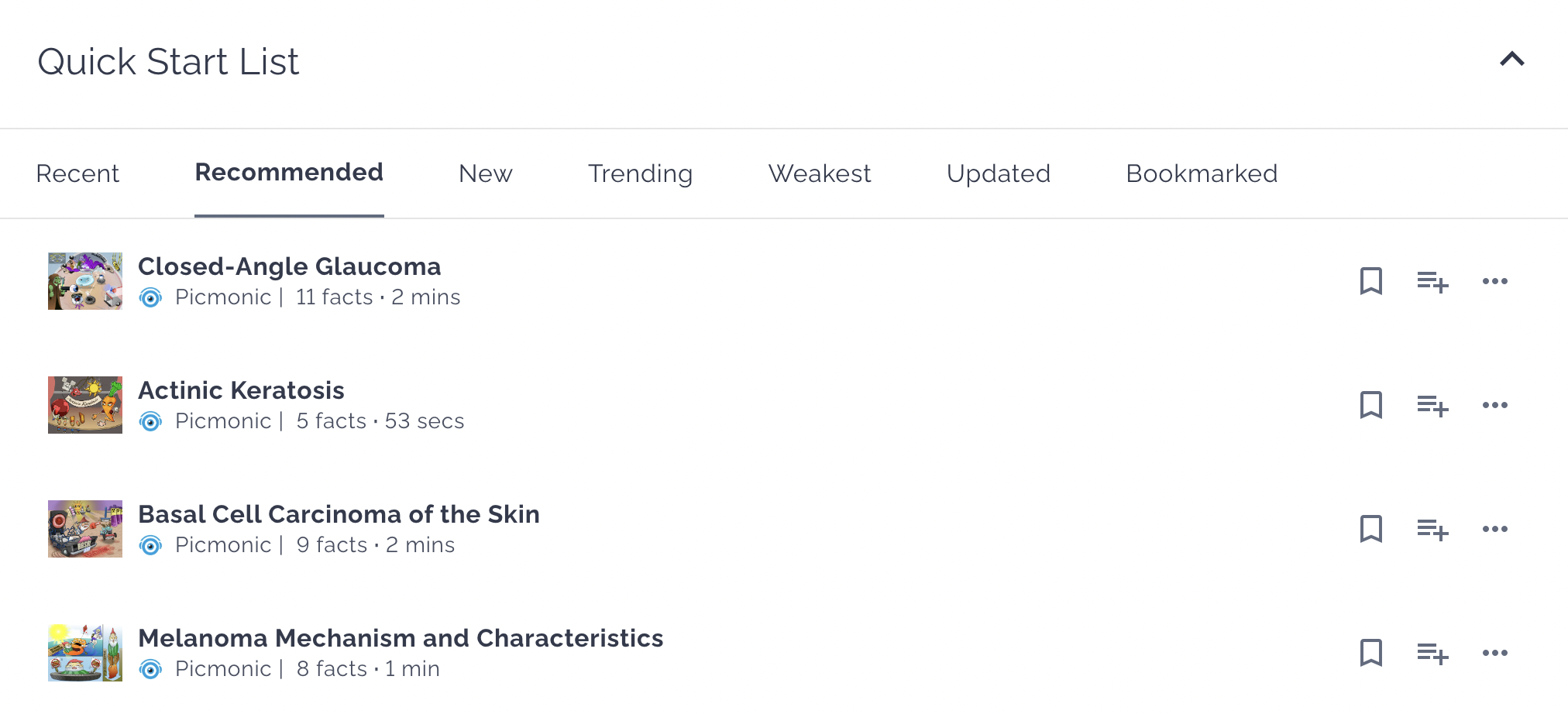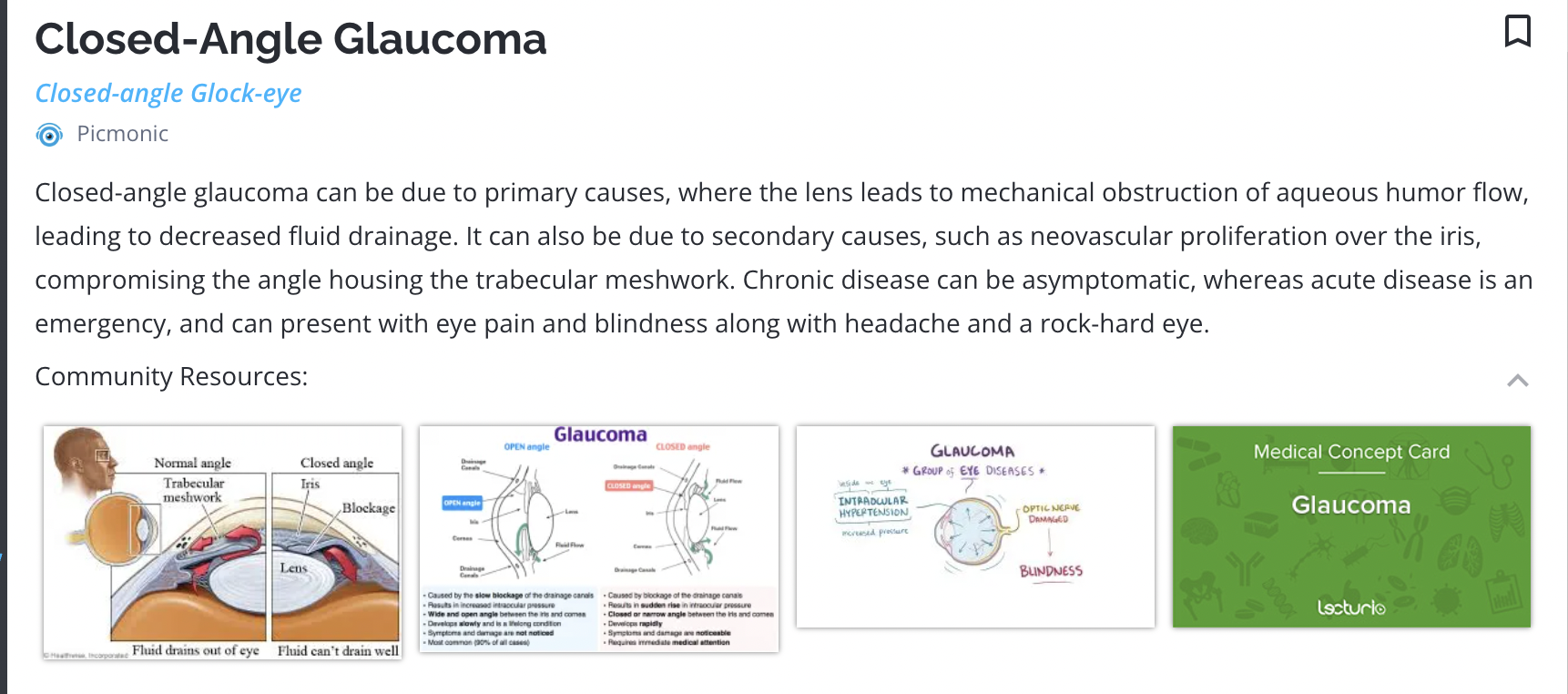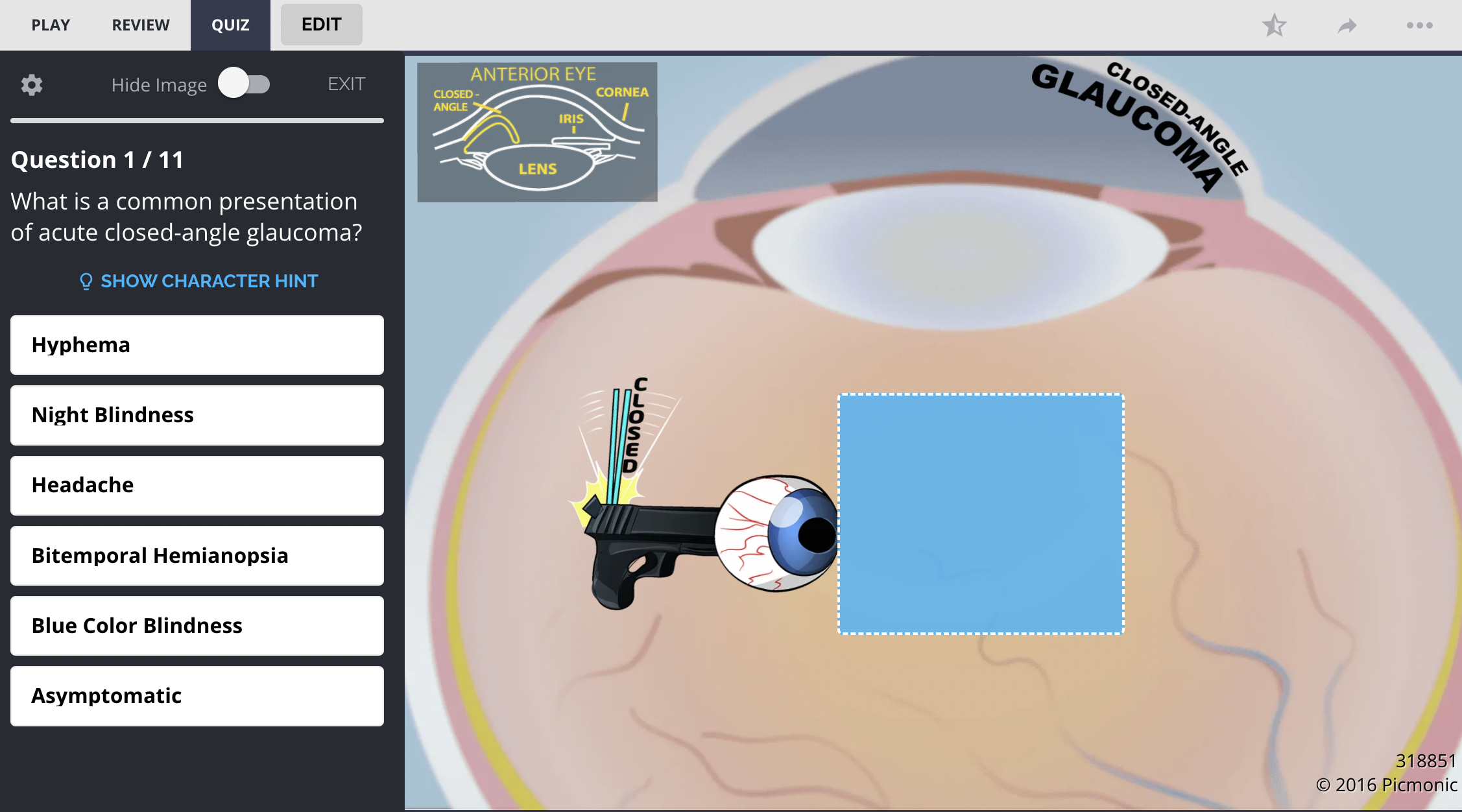There’s always some excitement and jitters around back-to-school season, but it’s a bit different when going into a graduate-level program like physician assistant school. The pace is much quicker and the expectations are higher in PA school. Traditional study methods may not be as effective for digesting the amount of information presented.
I personally experienced this during the first week of PA school when we started with anatomy. Hours of notetaking and rewriting information weren’t feasible. There just weren’t enough hours in the day! Instead of seeking other resources, asking for help, or changing how I studied, I blindly kept going and ended up with a C on my first exam.
That was a serious wake-up call and shook my confidence. I knew something had to change quickly if I wanted to complete PA school successfully and I took a good look at my study methods. I needed something faster that targeted what I was learning in PA school specifically with the information I needed to know to care for patients one day. There are tons of resources out there, but one that I continually hear about from PA students and wish I had during PA school is Picmonic. Lucky for me, I can use it during my PANRE recertification! Let me tell you more about Picmonic so you can determine if it would be a good fit for your PA studies.
Picmonic is a visual study aid. You know how you can recall that one episode of your favorite childhood cartoon, but trying to remember what your professor said yesterday is impossible? Picmonic makes what your PA school professor said into an animated graphic with mnemonic devices to make the information more interesting and memorable on test day.
I found it very difficult to remember all of the necessary information strictly from text on a PowerPoint. Once I was on rotations, seeing patients in person, everything came together so much easier and I could recall the information much quicker. Picmonic is a happy medium by providing bite-sized videos that show and put all of the information together in a way that makes sense.
So how should you use Picmonic? If I were in PA school, I would use Picmonic after I reviewed material from the lecture and books and felt I had at least some familiarity with the basics. I would view the associated Picmonic animation to help me connect the facts and concepts in a way I could understand and apply it to a test question. I would watch the Picmonic, review the facts, and then take the associated quiz. If there were any topics I struggled with, I would go back to my lecture material for review and then revisit the Picmonic.
During PA school, I also liked to do last-minute quick overviews right before tests. Picmonic is perfect for that because you can make a playlist of the subjects you would like to review and the videos are short so it’s very efficient. You can even just watch on your phone to make it even more convenient whenever you have a few minutes of downtime.
Here’s a sample study plan for how you could use Picmonic during a 2-week module in PA school. Start by looking over the blueprint for the section and find the accompanying topics in Picmonic. Create a playlist with the Picmonics you want to review. Set aside a dedicated time each day to Picmonic. If you have a commute or want to take a break, but still feel productive, these are great times to watch a few videos. As test day approaches, increase your dedicated time to allow for reviewing and taking the accompanying quizzes. Mark any videos you want to rewatch as refreshers right before the exam.
To try Picmonic, use the code THEPAPLATFORM for 20% off. Picmonic also offers a great free trial where you can play and quiz on the 15 most popular topics for 5 days and then browse after that. This is a great opportunity to see how Picmonic fits into your schedule and if it’s a good solution for you. If you’ve used Picmonic, let me know your study plan and how it’s helped you in PA school!